Getting Started with Baseplate
Baseplate is a developer-first platform that accelerates full-stack project creation by generating clean, maintainable source code from simple configuration. Unlike traditional boilerplate or no-code tools, Baseplate provides actual code directly into your repository, giving you complete freedom to customize and scale.
What Baseplate Generates
Section titled “What Baseplate Generates”Baseplate instantly generates:
- Node.js Backend: Complete GraphQL CRUD APIs with Prisma ORM and PostgreSQL
- React Web App: Modern React app built with Vite, integrated with authentication and your backend
- Admin Interface: React-based admin panel for effortless data management
Learn more about the technology stack and internal architecture that powers Baseplate.
Creating a new Baseplate project
Section titled “Creating a new Baseplate project”Baseplate is currently in pre-launch development. Please visit baseplate.dev to get our latest updates.
Create a new project with a single command:
pnpm dlx @baseplate-dev/create-project my-appThis sets up a Baseplate project in the specified directory (or current directory if none provided). Directory names must use lowercase letters, numbers, and dashes.
Start the Baseplate project builder:
cd my-apppnpm baseplate serveThis launches your project at http://localhost:3230/ and opens it in your browser.
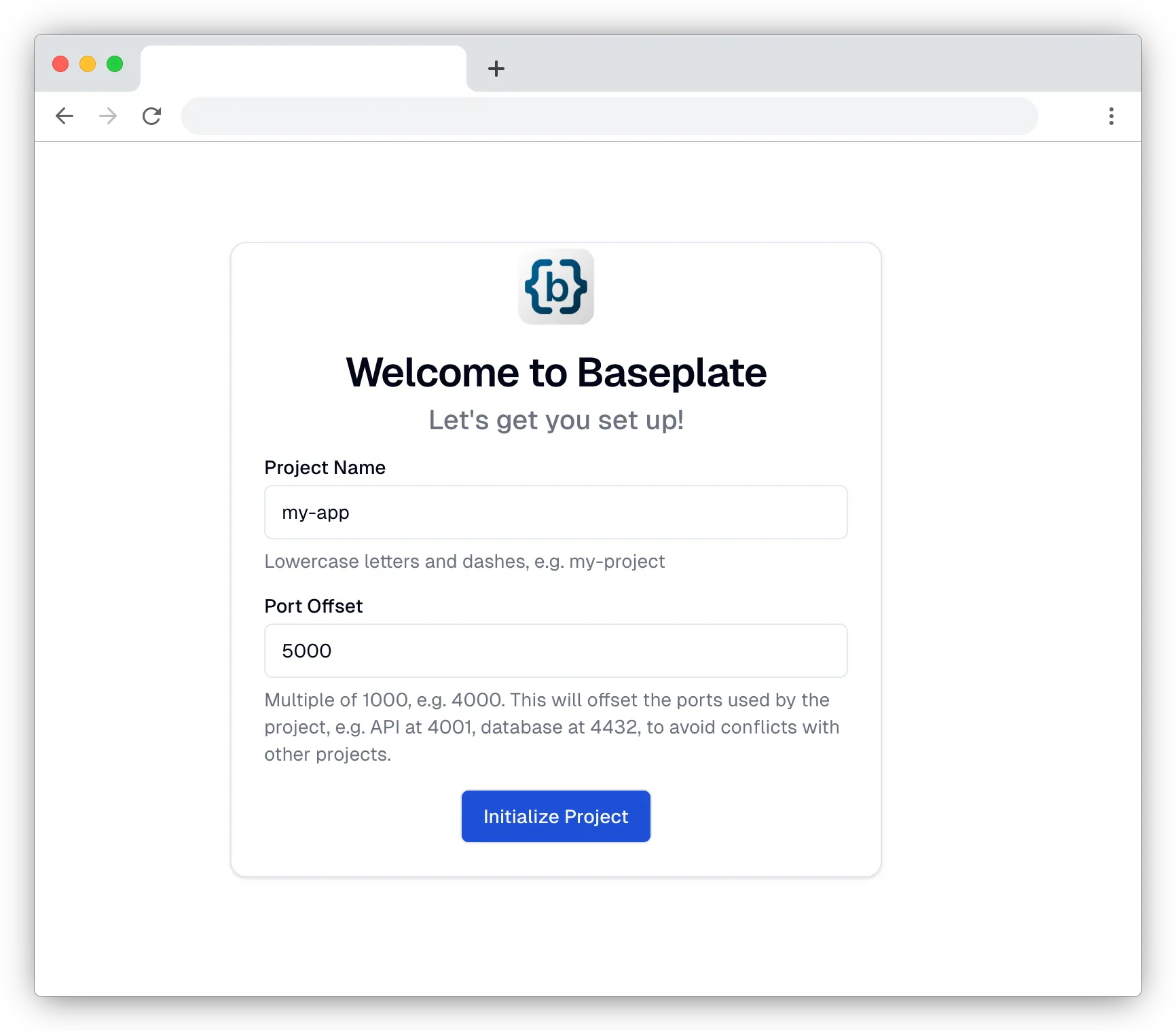
Select your app on the project home page, then configure your project name and port offset. Click Initialize Project to begin development.